
Breaking the Language Barrier: How AI is Revolutionizing Multilingual Patient Care
Published: June 17, 2025 | By: Trey Weiss Picture this: A 50-year-old Spanish-speaking mother arrives at your clinic with her
 |
|||||||
Announcing Dragon Medical One 2020.2Arriving July 7, 2020 |
|||||||
| Nuance & Voice Automated is pleased to announce the upcoming availability of Dragon Medical One 2020.2. This latest update carries through the 2020.X naming convention where X indicates the calendar quarter and contains new features and product fixes that align with our initiatives to meet customer demands. Expanding on version 2020.1 improvements, Dragon Medical One 2020.2 includes centralized administrator control and expanded support for dictation within EHR systems. | |||||||
 |
|||||||
|
|||||||
 |
|||||||
|
|||||||
|

Published: June 17, 2025 | By: Trey Weiss Picture this: A 50-year-old Spanish-speaking mother arrives at your clinic with her

June 11, 2025 The future of clinical documentation is becoming increasingly sophisticated, and we’re excited to share groundbreaking developments in
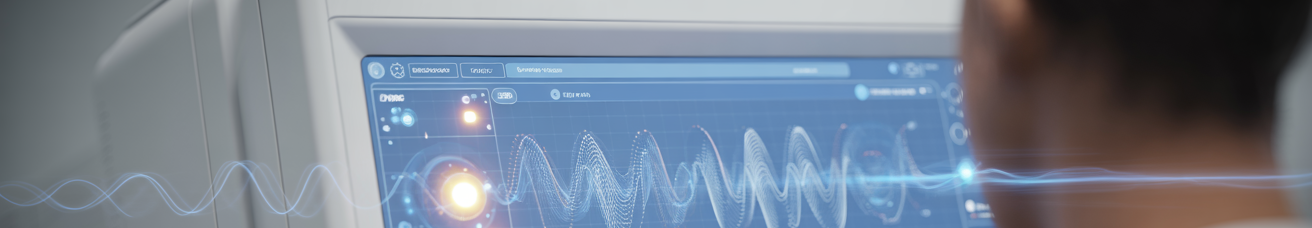
May 28, 2025 | By Trey Weiss, CEO, Voice Automated Earlier today, we announced that Voice Automated is now authorized
No account yet?
Create an Account