Dictation and Speech Recognition Blog
Can I use Dragon Medical One or Dragon Medical Practice Edition 4 on my Mac?
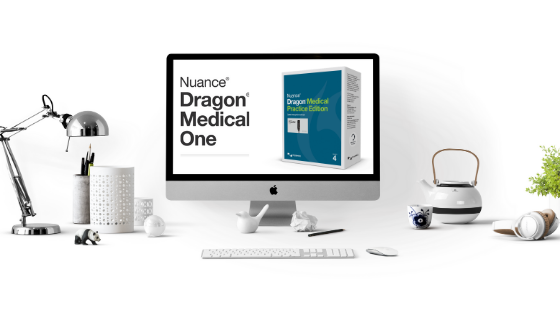
Nuance has discontinued Dragon for Mac, but there are other some creative solutions. One is you could run parallels and use this to launch Dragon. Although it is not officially supported by Nuance, we have many customers that have done this successfully. Another option is RDP or VMware. The hosted solutions can be used successfully and reliably. We have seen many instances where doctors have a Mac device at their house, but their offices are using PCs. From your Mac you can launch a remote desktop connection and run Dragon Medical Practice Edition 4 or Dragon Medical One (cloud based).
Additionally, Dragon Medical One bundled with the PowerMic Mobile makes the microphone connection seamless. You can also use your PowerMicIII that’s plugged into your computer as long as your remote connection maps the device. Sometimes this might require the administrator to make some changes on the remote desktop.
Ready To Take Your Medical Dictation to the Cloud?
Related Posts

HITRUST vs. HIPAA: What Healthcare Leaders Need to Know About Clinical Documentation Security
The $10.93 Million Question According to IBM Security’s 2024 Cost of a Data Breach Report, healthcare organizations now face an

Balancing Innovation and Reliability in Clinical Documentation: Why Dragon Medical One Remains Essential While AI Evolves
By Trey Weiss, Voice Automated The Reality Behind the AI Hype in Healthcare Documentation In healthcare, few technologies generate as

Dragon Copilot 3.3.0 Release: What’s New in Clinical Documentation
Dragon Copilot 3.3.0 Release Release Date: Now Available Version: 3.3.0 Platforms: Web, Mobile, Desktop United States United Kingdom Germany France
