
Breaking the Language Barrier: How AI is Revolutionizing Multilingual Patient Care
Published: June 17, 2025 | By: Trey Weiss Picture this: A 50-year-old Spanish-speaking mother arrives at your clinic with her

Nuance is pleased to announce the upcoming availability of Dragon Medical One 2023.3 expected for release on August 10, 2023.
| Start Your Free Trial | Buy Now |
WHAT’S NEW
Dragon Medical One redesign
Working with customers and based on their feedback, we redesigned the most used features of Dragon Medical One.
This redesign is also the first step towards compliance with accessibility standards; as a result, users cannot revert to the previous DragonBar.
Warning message for formatted auto-texts
In addition to improvements to insert formatted auto-texts, auto-text editing in Dragon Medical One will now show a warning message for physicians editing a formatted auto-text. The best method to edit formatted auto-texts is in the NMC auto-text editor. If anything is changed and/or saved in the Dragon Medical One editor, the format will be saved as plain text and the original formatting will be lost.
| IMPROVEMENTS
Nuance is committed to constantly improving Dragon Medical One and ensuring that it meets the evolving needs. With this release, we have taken steps to further enhance the user experience and improve the functionality of the platform. Some of these improvements are listed below. For more information on these changes, please refer to the release notes once the update becomes available.
|
| IMPORTANT ANNOUNCEMENTS
Upgrade to Chrome 104 for the next Dragon (DMO, DMD, DPA, DLA) Web Extension Effective January 2023, Google is upgrading its extension framework which requires Chrome extensions to upgrade their manifest version. In order to keep up with this change, Dragon (DMO, DMD, DPA, DLA) Web Extension’s November release already has the necessary changes and will therefore require Google Chrome version 104 or higher. The version is automatically upgraded by Google without any user interaction unless the organization has blocked Google auto-updates. So, it’s likely that customers have the latest browser. The organizations must allow the update of their existing Chrome browser to Chrome version 104 or higher. Failing to do so would result in the launching of the Dictation Box while dictating.
Effective January 2023, Google is upgrading its extension framework which requires Chromium-based Edge extensions to upgrade their manifest version. In order to keep up with this change, Dragon (DMO, DMD, DPA, DLA) Web Extension’s November release already has the necessary changes and will therefore require the Edge browser version 104 or higher. This version is automatically upgraded by Microsoft without any user interaction unless the organization has blocked auto-updates. So, it’s likely that customers have the latest browser. The organizations must allow the update of their existing Edge browser to Edge version 104 or higher. Failing to do so would result in the launching of the Dictation Box while dictating. Long Term Service Release (LTSR) We are pleased to announce that Dragon Medical One 2021.4 has been designated as the Long Term Service Release (LTSR) with expected support until June 30, 2024. Critical defects and security gaps will be assessed and addressed via regular service pack releases based on Dragon Medical One 2021.4 to maintain the highest stability of the client environment for our customers. End of support reminder
Dragon Medical One now uses WebView2 WebView2 is now used by Dragon Medical One to display richer content with improved usability in the Dragon Medical One personalization and help window. To support this improvement, you must deploy the WebView2 runtime component to machines that host Dragon Medical One. While failing to do so will not impact the core functionality, it will potentially impact Dragon Medical One users interacting with content displayed in the personalization and help window. To deploy WebView2 to machines hosting Dragon Medical One, install the WebView2 Evergreen Standalone component. Microsoft .NET Framework version
Change of default settings for Citrix virtual channels Starting with Citrix Virtual Apps and Desktops 2109, the Virtual channel allow list policy setting will be enabled by default. This means that custom/third-party virtual channels will no longer work with the default configuration. The following options are available:
|
| END OF SUPPORT SCHEDULE
For your reference, we have included an updated end-of-support/end-of-life schedule for Dragon Medical One, US. If you are using an unsupported version, please contact Nuance support for information on how to upgrade.
|

Published: June 17, 2025 | By: Trey Weiss Picture this: A 50-year-old Spanish-speaking mother arrives at your clinic with her

June 11, 2025 The future of clinical documentation is becoming increasingly sophisticated, and we’re excited to share groundbreaking developments in
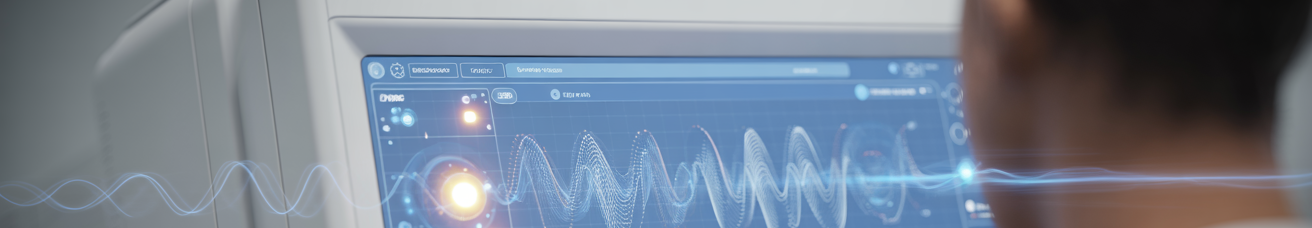
May 28, 2025 | By Trey Weiss, CEO, Voice Automated Earlier today, we announced that Voice Automated is now authorized
No account yet?
Create an Account