
DAX Copilot 1.9 Is Here—Now Available Through Voice Automated
Clinical documentation just took another leap forward. As the nation’s leading Dragon® Medical One and DAX Copilot partner, Voice Automated
Yes, you can use Dragon Medical on an iPad. This is not an officially supported method but there is a way to set up dictation via your iPad. This can be done using a product called Dragon Medical One and the Nuance PowerMic mobile app. Essentially what you would need to do is remote (RDP) into your computer from your iPad via VMware, Citrix or any remotely hosted solution. This, coupled with the PowerMic mobile app will allow you to dictate from your iPad into any application accessible from the remote device. The PowerMic mobile app will make a connection at the server and the text will be placed on the target area of the screen. Call Voice Automated with any additional questions regarding this set up.

Clinical documentation just took another leap forward. As the nation’s leading Dragon® Medical One and DAX Copilot partner, Voice Automated
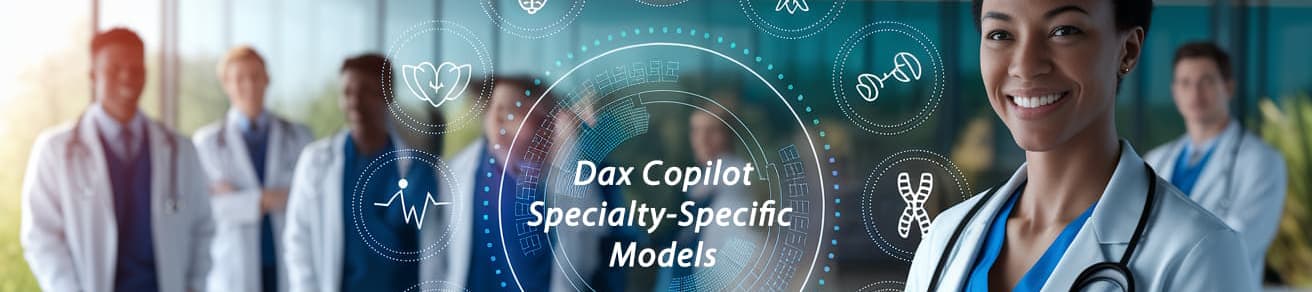
Elevating Clinical Documentation: Introducing DAX Copilot’s Specialty-Specific Models New AI-enhanced, specialty-focused models to streamline and enrich clinical notes—without sounding like

As a premier partner of Microsoft and Nuance, Voice Automated is excited to introduce Dragon Copilot — the groundbreaking AI
No account yet?
Create an Account