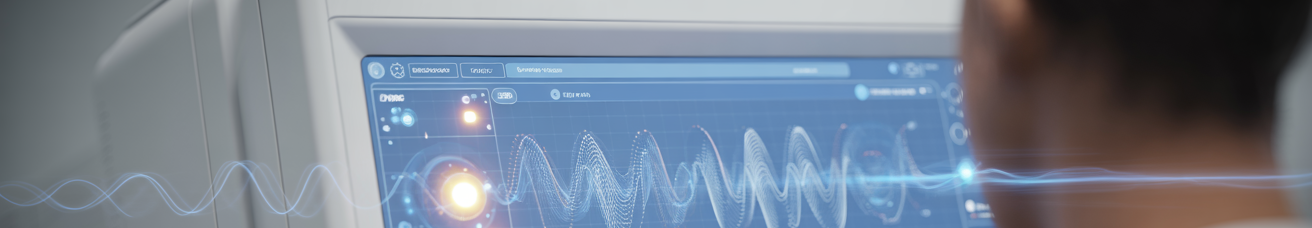
Voice Automated Now Offers Microsoft Dragon Copilot: What This Means for Our Customers
May 28, 2025 | By Trey Weiss, CEO, Voice Automated Earlier today, we announced that Voice Automated is now authorized
When working with several applications running at the same time and you want to switch the speech focus for Dragon Medica One to dictate from one target application to another, say “switch to <application>” and continue dictating.
The target application you have switched to is brought to the foreground and the text is recognized there. A “switch to <application>” voice command is created for each application that is opened.
For example, to switch between Notepad, Microsoft Word and Internet Explorer, say “switch to Notepad”, “switch to Microsoft Word” and “switch to Internet Explorer”.
Additional Information
To learn more and to keep current with any changes to this topic, review this information within the Dragon Medical One Desktop Client Help (click the DragonBar Menu > Help).
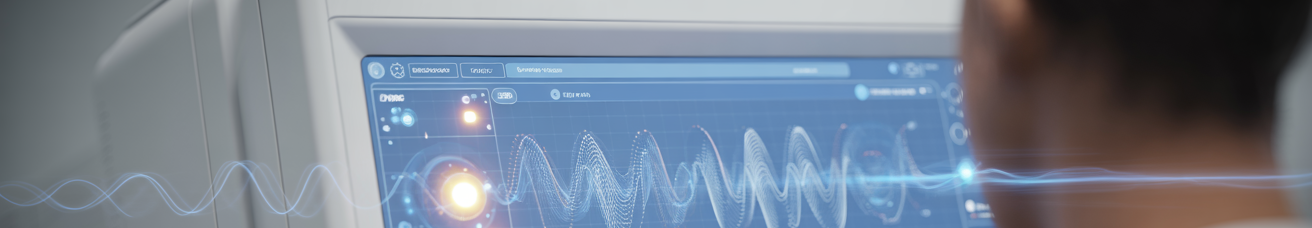
May 28, 2025 | By Trey Weiss, CEO, Voice Automated Earlier today, we announced that Voice Automated is now authorized

The Documentation Challenge in Modern Healthcare In today’s healthcare environment, the administrative burden placed on clinicians continues to grow exponentially.

Clinical documentation just took another leap forward. As the nation’s leading Dragon® Medical One and DAX Copilot partner, Voice Automated
No account yet?
Create an Account