
Breaking the Language Barrier: How AI is Revolutionizing Multilingual Patient Care
Published: June 17, 2025 | By: Trey Weiss Picture this: A 50-year-old Spanish-speaking mother arrives at your clinic with her
When working with several applications running at the same time and you want to switch the speech focus for Dragon Medica One to dictate from one target application to another, say “switch to <application>” and continue dictating.
The target application you have switched to is brought to the foreground and the text is recognized there. A “switch to <application>” voice command is created for each application that is opened.
For example, to switch between Notepad, Microsoft Word and Internet Explorer, say “switch to Notepad”, “switch to Microsoft Word” and “switch to Internet Explorer”.
Additional Information
To learn more and to keep current with any changes to this topic, review this information within the Dragon Medical One Desktop Client Help (click the DragonBar Menu > Help).

Published: June 17, 2025 | By: Trey Weiss Picture this: A 50-year-old Spanish-speaking mother arrives at your clinic with her

June 11, 2025 The future of clinical documentation is becoming increasingly sophisticated, and we’re excited to share groundbreaking developments in
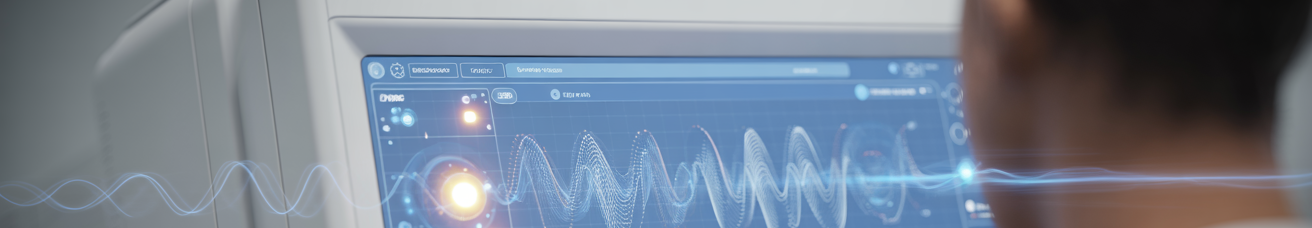
May 28, 2025 | By Trey Weiss, CEO, Voice Automated Earlier today, we announced that Voice Automated is now authorized
No account yet?
Create an Account